Creating a Translation
File for UltraExplorer
Help make UltraExplorer available to more users by translating it into your favorite language. UltraExplorer uses the DKLang Localization Package which comes with a free tool to make language translations simple. Supporting UltraExplorer language translations is a simple 6 step process:
- Download the DKLang Language Translation Editor
- Open the most current Language Source File, UltraExplorer.dklang, found in the UltraExplorer install folder under “/Language” and press OK
![]()
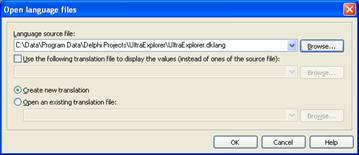
- Leave the Source Language as English (United States) and select the desired Translation Language to translate based on the Unicode Code Page and press Ok
![]()
![]()
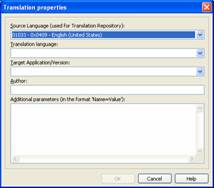
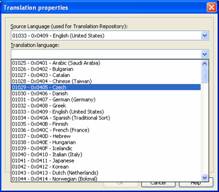
- Translate the text in the Default Value column into the Translated Value column.
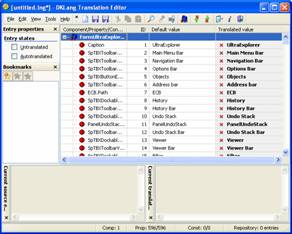
- Once the translation file is created place it in the UltraExplorer install folder under “\Languages” and run UltraExplorer. Select Tools>Languages and your new language should be shown in the menu. Select the language and test it in UltraExplorer.
- If it checks out then please donate it to the project by emailing it to me along with the credits you would like to have included.
Please check the Mustangpeak
website and the Messageboard. If you are going to start a translation
please
- Check
to see if someone has started it and would like some help
- Tell
others that you are working on it through the Messageboard
as not to duplicate work
Thanks for supporting UltraExplorer.
Jim Kueneman